How to change your Password in Windows XP
1.
Log
onto the system where you want to change the password
2. Press CTRL+ALT+DELETE buttons
3. Click the “Change Password…” button
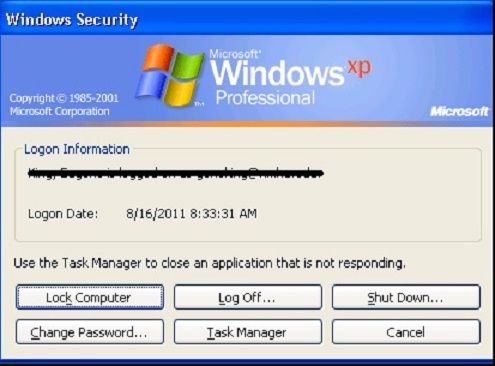
This will open the Change Password window
4. Type in your old (current) password next to
“Old Password”
5. Type in a new password next to “New
Password”
6. Then type in the new password again next to
“Confirm New Password”
7. Click OK to acknowledge your password has
been changed
8. Click “Cancel” to return to the desktop