Instructions for activating your NMHU Student E-mail
|
Please read through all the steps below before accessing your student e-mail.
|
-
When you are admitted to the university, your student username is created. Within 1 working day of registering
for your first class, your student e-mail is created.
Do you know your your NMHU student username?
Click here
to lookup your username (Click on Username and Banner ID Lookup and then do the Password Change).
-
You must have changed your temporary password before you try to login. Your birthday as a password will be rejected.
Click here
to change your password (Click on Password Change).
-
When you access your student e-mail you will be asked for your student username and password.
Your username is not your email address or Banner ID.
Enter your username and password that you use to connect to other
university resources like computers, Blackboard, and Self-Service Banner.
-
When you activate your student e-mail at Live@edu, you will be
asked for a password. For this password enter your birthday
in the form MonDDYYYY. You should only be asked for this pasword the first time you access
your e-mail. Below is an example:
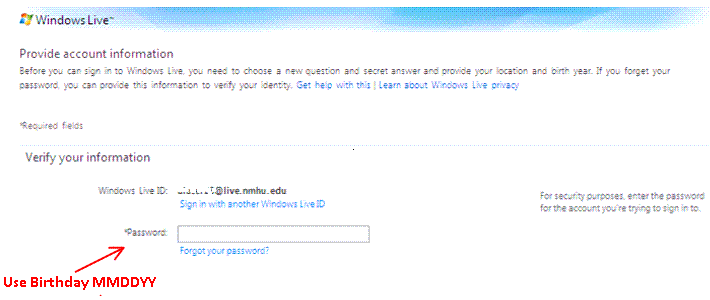
-
When you activate your student e-mail at Live@edu you will be prompted to
provide some additional information before the e-mail inbox opens the first time.
-
If you have changed your temporary password and you have read the instructions above,
click here to activate your student e-mail.
-
Need more help?
Click here
|
If you have questions about using university computers or online resources you can
click here for more information.
|
Important to remember:
Your student e-mail address uses the form: username@live.nmhu.edu.
Your username is the name you use to login into university resources.
Do NOT use your e-mail address or your Banner ID when logging into university
resources, just use your username.
|

