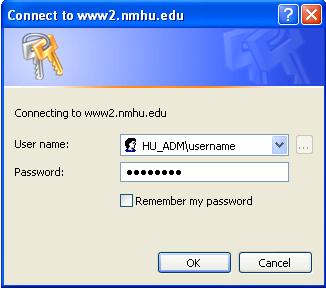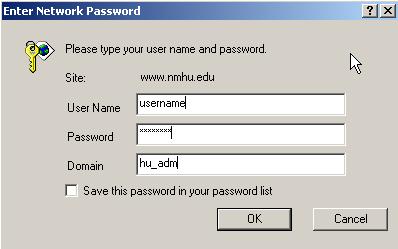Highlands Employee Online Documents
If you are experiencing problems, especially logging on, please read the following instructions:
To access the Employee Online Documents, you must have a username and password for the HU_ADM domain.
Your username and password are the same username and password you
use to logon to your university computer or to check your university e-mail
(Your username is the part of your e-mail address before the "@nmhu.edu").
When you click the Online Documents link you may be prompted for your username and password. We have examples of what you may see below under options 1 and 2.
Option 1:
If the popup box has two (2) lines, the "User name" and "Password",
then enter hu_adm\username in the first line and your password in the second line. (Generally Windows XP
shows this option.)
Option 2:
If the popup box has three (3) lines, then enter your username, password,
and domain. Please enter hu_adm for the domain. (Domain name is not case sensitive.)
(Windows 2000 tends to present this option.)
![]() Click here to go to the Employee Online Documents
Click here to go to the Employee Online Documents
If you are still having problems accessing the employee online documents after trying the instructions above, please e-mail or contact the webmaster. The subject line must contain "New Helpdesk" without the quotes. Please explain the problem including error messages in the body of the mail message.
| Print Details |