
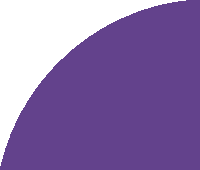

 |
e-Policy Orchestrator Something New from McAfee You might notice a new icon on the task bar on your computer. Viruses are very expensive in terms of the time and money it takes to prevent and eliminate them and it is even more expensive if we have an infection. A few weeks ago we had a virus infection on campus. We were very lucky that this particular worm did not delete any files or mess up any computers, but it reminded us of how important it is to keep the AV software up to date on every computer on campus. EPO is software that helps CNS keep AV software up to date and advises us of computers that do not have current AV software. Also, if a virus outbreak should occur, it will make it easier for us to rapidly distribute the files that detect and eliminate the viruses. Several months ago we installed software on the university e-mail server that detects viruses distributed by e-mail before they get delivered to your computer. As a result, we think that very few viruses are being distributed on campus by e-mail, but that does not eliminate all the risks. We still need your help to make sure that no viruses infect any computers. The standard cautions like not opening attachments from unknown people are still valid. A new variation of spreading viruses is to send e-mail or popup a window that tells you your computer is infected or that there is a problem with your computer and asking you to either delete a file or click on some link. The consequences of doing that are not likely to be good and we ask you NOT to follow those instructions but to contact CNS if you think there is a problem. Another variation is to send out warnings of new unknown viruses or problems with computers. Many of those are false and they are themselves the problem. They raise fears and flood the bandwidth and mail boxes with unnecessary mail. If you receive one of those messages, do not distribute it. If you have concerns, please contact CNS and we will share the problem if necessary. CNS is building a web site that will contain information about viruses and virus alerts. You can see it at CNS's main page, please follow the support link. We will be adding more information to this site so please keep checking back. |