
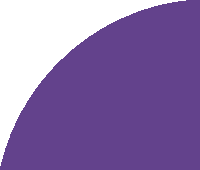

 |
|
Technology Skills Development
For faculty and staff Our continuing program of classes and clinics for New Mexico Highlands University's faculty and staff offer opportunities to learn and apply our university technology and software tools. Currently we are offering only two classes, one for e-mail and one Banner navigation (descriptions below). Class are offered on Mondays and Fridays, call 454-3168 to register. Microsoft Outlook - Beginning Microsoft Outlook is an e-mail client that incorporates e-mail, contacts, tasks, and a calendar. This session will cover how to send and receive e-mail messages with and without attachments, reply-to and forward messages, create folders to manage messages. Additional topics will be how tocreate a Personal folder. Prerequisites: Knowledge of Windows Session: 2 hours Administrative Systems Banner Navigation This session focuses on Banner navigational skills: accessing forms, querying the database, changing password, knowledge of the form naming convention, and using the menu and tool bars, Banner messaging system, help system, auto hint, menu and object search, finding address, telephone, demographic, and emergency information. Prerequisite: Knowledge of Windows Session: 4 hours For a copy of the Banner Navigation documentation, click here. For a copy of the NMHU's Data Input Standards, click here. Using Terminal Services This session focuses on using Microsoft's Terminal Server to access SPSS program from remote computers. Prerequisite: Knowledge of Windows Session: 1 hours For a copy of the Terminnal Service documentation in pdf format, click here. For a copy of the Terminnal Service documentation in Word format, click here. Using VPN This session focuses Virtual Private Network (VPN) software. If you're using a cable modem, DSL, or work connection and need to use NMHU network resources, you may need to use Virtual Private Network (VPN) software. This software allows you to put your computer on the campus network without actually being on campus. VPN works by "tunneling" traffic to and from the University on an encrypted connection and providing you a Internet Protocol (IP) address. Some network resources, such as library databases, restrict access to users who do not have a nmhu.edu IP address. Prerequisite: Knowledge of Windows Session: 1 hours For a copy of the Using VPN documentation in pdf format, click here. For instructions for setting up printing for database on Banner, click here
These files requires the Adobe Acrobat Reader.
Banner Teamleader Meetings The Second Wednesday morning of the Month 11:00am - 12:00 noon in G-10 at ITS (Ground floor of Donnelly Library) |